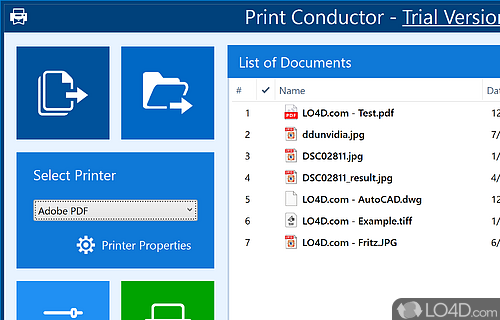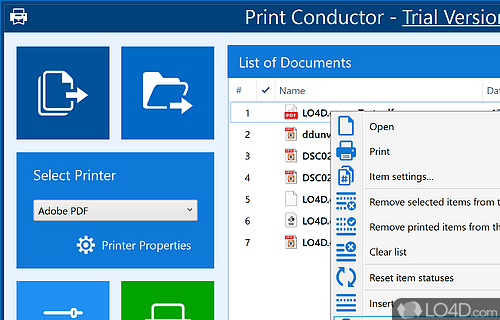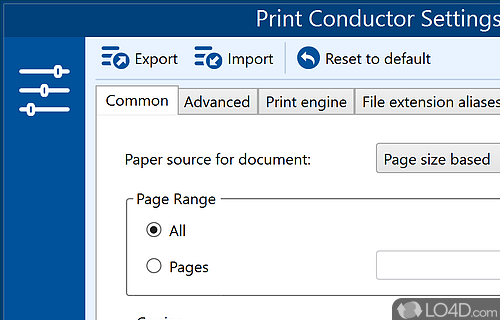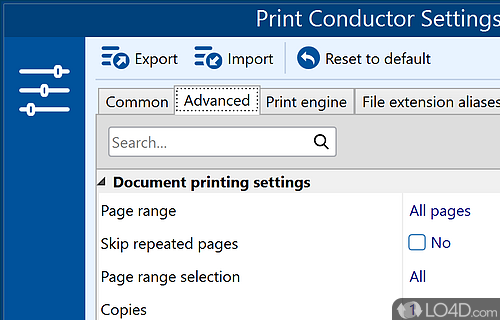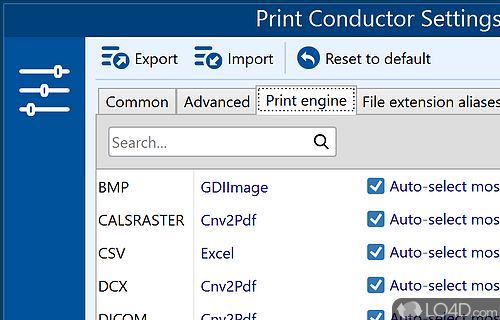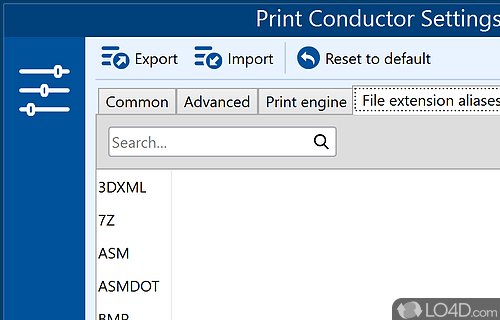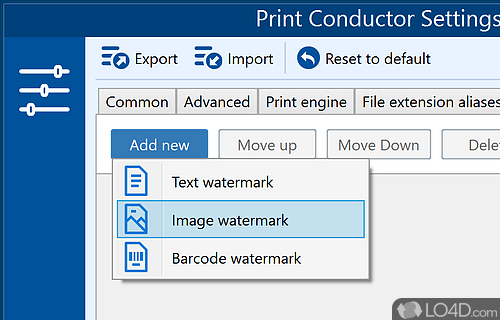If you're looking to save yourself some time when printing multiple documents, then you might be in luck with the free features available from Print Conductor.
You can add multiple files to the Print Conductor application. It can handle Adobe PDF, Microsoft Word DOC, Microsoft Excel XLS, Autodesk AutoCAD DWG, Microsoft PowerPoint PPT and more formats, among others.
All in all, if you're printing multiple documents in batch, then Print Conductor might just be what you're looking for. It's not tedious and saves some time with this easy-to-use printing application.
Features of Print Conductor
- Automation: Bulk printing of documents.
- Customization: Adjustable settings for each file.
- Format Handling: Processes a wide range of formats.
- Integration: Automatically launch documents from other applications.
- N-Up Printing: Print multiple pages on a single sheet.
- Networking: Connect to shared printers and documents.
- Notifications: Email or popup alerts when a job is complete.
- OCR: Extract text from images.
- Pre-Printing: Automatically watermark or crop documents.
- Printer Management: Utilize multiple printers simultaneously.
- Printing Presets: Set custom printing options for each document.
- Reporting: Detailed log of all print jobs.
- Scheduling: Create print queues and set specific times to print.
- Security: Password protection for documents.
- Virtual Printing: Save documents as PDF or image files.
Compatibility and License
This download is licensed as shareware for the Windows operating system from printer software and can be used as a free trial until the trial period ends (after an unspecified number of days). The Print Conductor 11.0 demo is available to all software users as a free download with potential restrictions and is not necessarily the full version of this software.
What version of Windows can Print Conductor run on?
Print Conductor can be used on a computer running Windows 11 or Windows 10. Previous versions of the OS shouldn't be a problem with Windows 8 and Windows 7 having been tested. It comes in both 32-bit and 64-bit downloads.
Filed under: